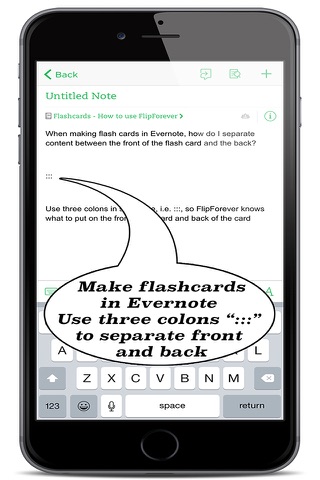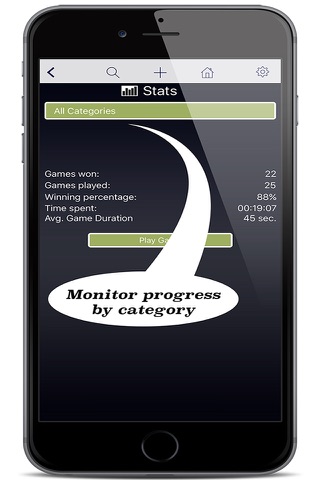Flip Forever Flashcard Game App app for iPhone and iPad
Developer: Marnod LLC
First release : 24 Jul 2015
App size: 28.84 Mb
FlipForever makes studying flashcards a game. Or many games. And it works with Evernote so the process of making flashcards is so much easier. In fact, users can make their flashcards right in Evernote and don’t need to remake them in FlipForever!
Main Features
* Play quick games against a computer opponent to study personalized flash cards.
* Games of less than two minutes fit more study time into busy lifestyles.
* Play games using flash cards created in Evernote without remaking those cards in FlipForever.
* Electronic flash cards allow multiple flash card decks to be available at all times.
Using with Evernote
* Designed with heavy Evernote users in mind.
* Flash cards made in Evernote must contain a sequence of three colons (":::") so FlipForever knows what content to show on each side of the flash card.
* Text or images in an Evernote note before the ":::" will appear on the front of the flash card.
* All content after the ":::” will appear on the back of the card.
* Select the Evernote notebooks that will sync with FlipForever.
* Evernote notebooks translate to game categories in FlipForever.
* Authorize FlipForever to access an Evernote account by following the links on the Home screen and the Settings screen.
* This authorization can be revoked at any time from the Settings screen.
* Content in FlipForever and Evernote will only sync when initiated (and data connection is available) by tapping on the respective button in the New Game screen and the Settings screen.
* A time stamp identifying the most recent refresh is provided for reference.
* If flashcards are created in FlipForever, they will be archived in Evernote when it is synced with FlipForever.
Game Play
* Test knowledge by studying the front and back of flash cards while playing games.
* Self report progress by recording whether content was recalled correctly.
* A computer opponent scores at random in each game to provide competition.
* Reverse the card face during game set-up to see the back first and prompt recall of the front.
* Games comprise five flash cards:
* Play one game when there are only two minutes to spare.
* Binge on many games during longer study sessions to increase repetition.
* Select desired category (Evernote notebook) and game type:
* Focus on certain topics and isolate cards needing more attention.
* The countdown clock does not force cards to flip and only serves as a nudge to answer more quickly.
* Actual total time elapsed is tracked for analytical purposes.
In-App Purchases
* Subscribe for a Premium Account to:
* Play games from cards in more than two notebooks without a data connection, which is ideal for frequent flyers.
* Sync more than two notebooks in Evernote.
* Search flash cards stored on the device.
* Enjoy FlipForever ad free!